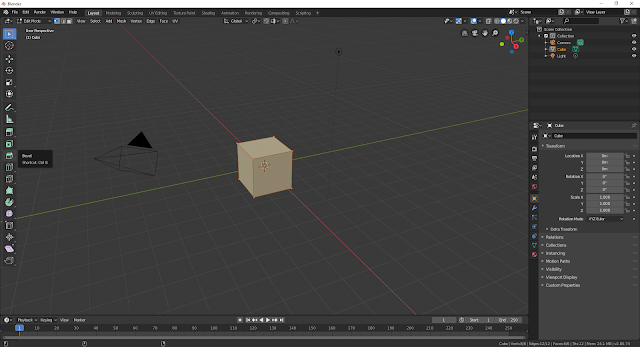3D Cursor Auto-Visibility Addon for Blender
I still wasn't too fond of the 3D Cursor so I went to BlenderArtists.org . I was able to create this Addon in collaboration with a Python user, Iceythe, in the past 3 weeks in my free time. The addon reveals the 3D Cursor when you press the shortcut and then automatically hides the 3D Cursor when you use a different tool. It was a good opportunity to do some python scripting since it's an important skill for a technical artist to have. However, Iceythe was able to enhance the script even further by adding a mini UI within the Addon in V2.0 (hopefully the last version) to change the keyboard shortcut easily. The old version V1.8 required manually calling one of the operator/functions in the keymap and changing the shortcut manually in the script for the other operator which is a bit unintuitive. Anyway, I have managed to put this onto Github along with a wiki/instructions as someone on the Blender.community forums suggested: https://github.com/IbyA/3D-Cursor-A...