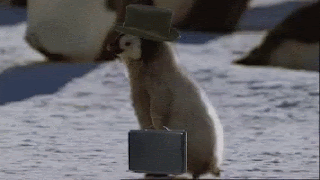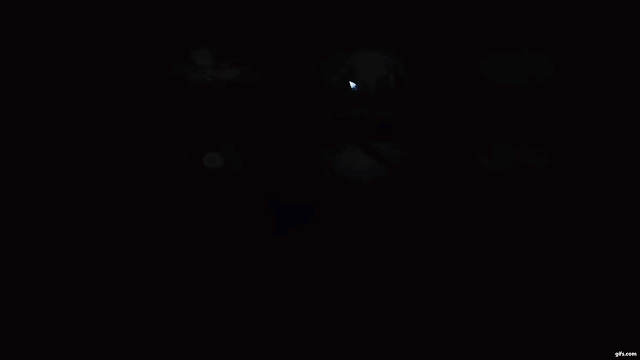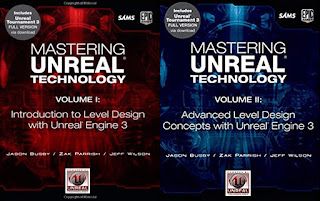Decision
Prior to the previous blog post, I started researching and thinking of what to do. I now feel that making a dynamic water simulation is the best course as the main challenge seems to revolve around that. I am not dismissing the other ideas because Pivot Painter is really something I want to try and explore. However, to use Pivot Painter I first need to understand how to create a character using rigging and animation. Another reason is given by Mark Brown in one of his videos. This is that it might give me the opportunity to create something unique because I will be exploring and refining how a game character interacts with the world. Also I might come across new, complex challenges. One problem with this is that the process of making a character is not really pushing boundaries until i reach the actual animation and blueprinting stages. So I may need to approach this as a side project while putting my main focus on the dynamic water simulation.