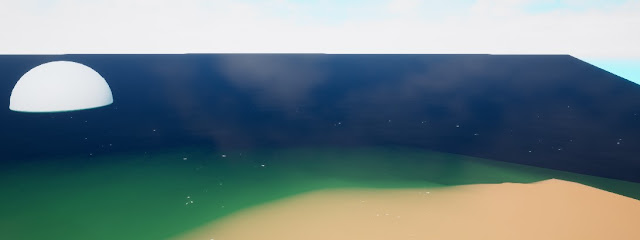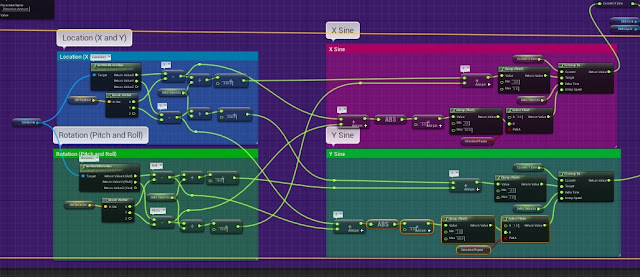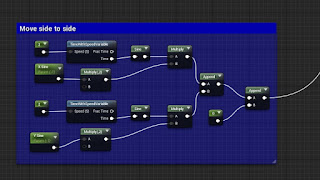Joe Nelson's Masterclass Afterthought
I've just been to Joe Nelson Masterclass in Manchester. Where he talked about his project, Hellblade, at Ninja Theory. It was really interesting learning about how he captured the essence of Psychosis and implemented it into the game and the design challenges he faced. It's difficult to show what part of a game is psychological and what is real in a character because everything is virtual and people understand that games are not real. Joe's masterclass showed his approach to tackling this challenge. After the talk, I spoke to many developers especially Simon Smith the founder of Gameopolis and it was amazing meeting him. I also got the opportunity to play The Occupation ahead of release! it was amazing!