All Static Mesh Complete
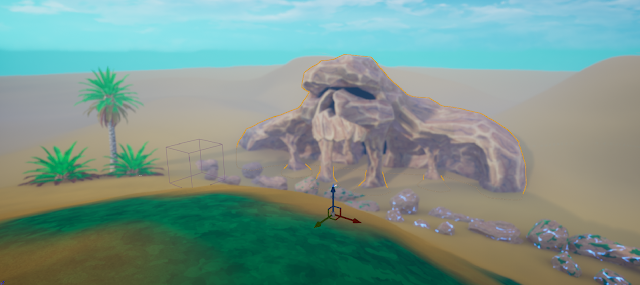
Here are all the static assets I intend to use to create the Environment: All the static assets ready to be turned into an environment. I'll probably add one more asset such as the grass if I get the time but this is more or less everything I intend to use. I also imported the Heat Distortion post-process I made back in 3rd year. I remembered learning this from the old UDK documentation which was one of the reasons that got me interested into materials: https://docs.unrealengine.com/udk/Three/PostProcessMaterials.html Although it's a pretty old technique, it still makes a pretty good effect to this day. I have textured the Dungeon Entrance and the palm trees with Substance Painter. For the Dungeon Entrance, I have set up the material the same way as the rocks so it will have all the same features like terrain blending, sand and moss etc. I decided to change the sand again. I wasn't satisfied with the way it looks. The sand seemed to look wet. I might go back ...



