New Project: Materials!
Now that the first project has been completed I now have an idea of what I know and what I don't know. So far I have an understanding of the workflow of an Environment Artist but I feel I could enhance this environment a lot further by making things more dynamic. Looking back at the first blog post I can confirm that learning more about animation techniques is really something I would like to explore.
By animation techniques, I mean exploring the different methods of making things move in games whether it's through the use of materials, VFX, rigging and animation, blueprints or other methods. However, I feel learning animation techniques is a massive subject to cover especially for one semester so I hope to split these animation techniques into smaller projects. These are the main animation techniques I have found so far:
The first project is complex materials. I have some basic idea of how materials work as shown in the previous project but I want to try and utilise the power of materials to create amazing things like water, smoke, fire etc. They also can be especially powerful to speed up workflow. I heavily relied on the use of the material editor's 'Start Preview Node' (Shown in image left) to make those materials. However, I was told that this method doesn't give a full grasp of the potential that materials have because I don't know how the maths behind it works.
I'll be using resources like the Math Hall from the Content Examples project from the UE4 Marketplace, blogs and forums from VFX Artists such as Simonschriebt.de, Luosarts.com, RealtimeVFX.com and Tech-Artists.org
By animation techniques, I mean exploring the different methods of making things move in games whether it's through the use of materials, VFX, rigging and animation, blueprints or other methods. However, I feel learning animation techniques is a massive subject to cover especially for one semester so I hope to split these animation techniques into smaller projects. These are the main animation techniques I have found so far:
- Complex Materials
- VFX
- Pivot Painter
- Rigging and Animation
- Blueprints
- Sequencer
 |
| Start Preview Node - used to visualise the material at a certain point. (For those with knowledge of programming, it's a bit like a breakpoint for debugging.) |
I'll be using resources like the Math Hall from the Content Examples project from the UE4 Marketplace, blogs and forums from VFX Artists such as Simonschriebt.de, Luosarts.com, RealtimeVFX.com and Tech-Artists.org
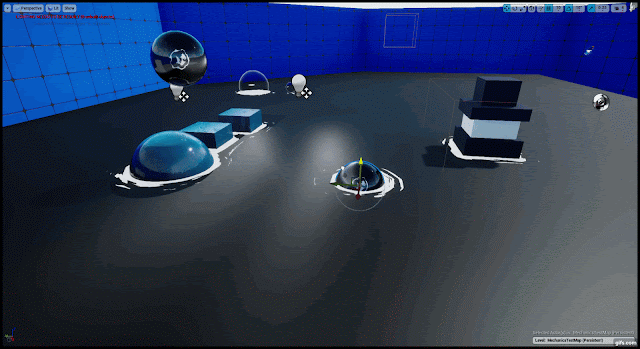

Comments
Post a Comment