Vertex Paint Flow map and flow map visualisation
There aren't many tutorials to go with when it comes to Vertex painting Flow maps. I was going to use the concepts that are in UnrealSimon's Flow map Tutorial: https://www.youtube.com/watch?v=tEr3NE_XLbc But luckily I found one tutorial by TharleVFX which uses more or less the same process as the flow map texture technique in Unreal Simon's tutorial but uses vertex painting the way I want it: https://www.youtube.com/watch?v=hDH25HnFneQ.
I also wanted a way to visualise the Flow map and distortion of the water system. It can be difficult to see in different lighting conditions especially with the unlit water system I have made. I remembered an old twitter post by H.Kudo:
I really like how he added arrows to help visualise the flow direction. However, From the way, the arrows were casting shadows. it seems to be a blueprint and I wanted it to be a material. I really wanted to add the arrows but I didn't know how to rotate an arrow texture in the material. However, towards the end of the video, He added grid texture as a secondary way of visualising flow maps. So I thought I'd use that if I have no luck in adding in arrows.
I was able to find a UE4 marketplace asset, Aquatic Surface by Krystian Komisare (https://www.unrealengine.com/marketplace/en-US/slug/aquatic-surface) that shows arrow visualisation within the material really well. I might purchase his content in the future and study how he has done this but for now I am sticking with the grid visualisation technique instead.
Here is vertex painting in action for my water system along with the grid visualisation:
This is the final feature I wanted to add to the water system. It's now onto combining everything such as integrating Gerstner waves and adding subtle changes. But the main focus is on creating the environment.
I also wanted a way to visualise the Flow map and distortion of the water system. It can be difficult to see in different lighting conditions especially with the unlit water system I have made. I remembered an old twitter post by H.Kudo:
Flowmap Fields Visualizer— h.Kudo (@_KudoHiroyuki) July 1, 2018
UE4でフローマップの流れを可視化してみる
フローマップはFusion 9で作成
※音がでます
Visualize Flowmap Fields in UE4
Generated Flowmaps in Fusion 9#UE4 #Fusion9 #RealTime #DataVisualization #indiedev pic.twitter.com/5pDqwBHjN3
I really like how he added arrows to help visualise the flow direction. However, From the way, the arrows were casting shadows. it seems to be a blueprint and I wanted it to be a material. I really wanted to add the arrows but I didn't know how to rotate an arrow texture in the material. However, towards the end of the video, He added grid texture as a secondary way of visualising flow maps. So I thought I'd use that if I have no luck in adding in arrows.
I was able to find a UE4 marketplace asset, Aquatic Surface by Krystian Komisare (https://www.unrealengine.com/marketplace/en-US/slug/aquatic-surface) that shows arrow visualisation within the material really well. I might purchase his content in the future and study how he has done this but for now I am sticking with the grid visualisation technique instead.
 |
| Aquatic Surface by Krystian Komisare - Vertex Paint Flow map with arrows to help visualise the direction of flow |
Here is vertex painting in action for my water system along with the grid visualisation:
This is the final feature I wanted to add to the water system. It's now onto combining everything such as integrating Gerstner waves and adding subtle changes. But the main focus is on creating the environment.
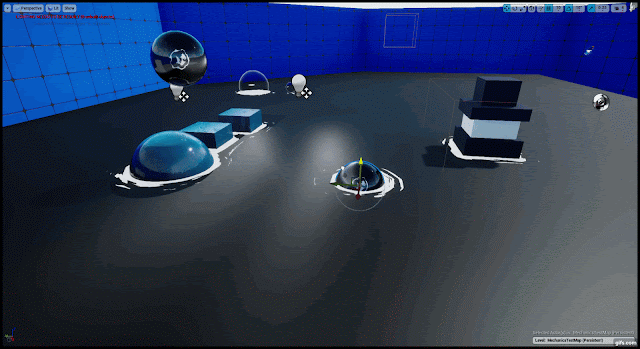

Comments
Post a Comment