Niagara
I was also exploring the new Niagara particle editor In UE4 and I thought i'd try recreating the dust particle from the starter content which uses the old Cascade Editor. I have had some experience with the Cascade Particle in the past and stacking modules but Niagara on the other hand, is amazing because it gives you more control like make your own module using the node editor and then stack them up to get the result you want.I then decided to convert the dust particle to Snow.

In Unreal engine v4.20, Niagara was at experimental stage and it was missing Rotation Rate module like cascade has. I didn't want to try using the node graph and make my own module as i was still getting my head around the main area. With some help from UE4 discord server, i was able to get rotation rate via this hacky workaround. i kept nesting dynamic inputs until i got the rotation rate. Its actually funny how nesting dynamic inputs can give the result you want and makes it a lot easier to build complex functionality without having to make a new module.
 |
| Nested Dynamic Input makes it a lot easier to build complex functionality without having to make a new module. |
Math Hall
I was recommended to look into the Math Hall (from the content examples project available on the Epic games launcher) to try and understand the mathematical approach to materials. I was struggling to figure out some of the functions but with some help, I now have a good understanding of basic vector math and the functions for the material editor.
 |
| Math Hall -1st Half showcasing the math functions in the material |
 |
| Math Hall - 2nd Half showcasing how vector math can be applied to materials and blueprints |




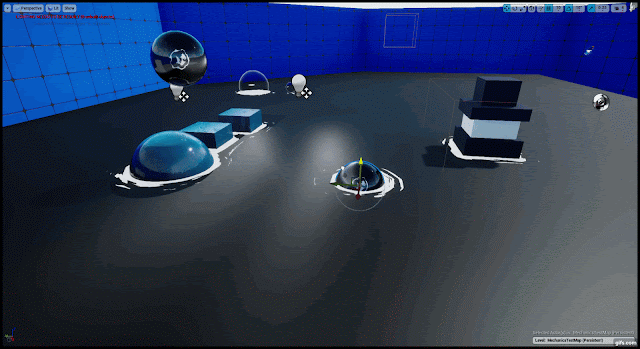

Comments
Post a Comment