Rocks
I have finished making 6 Rocks:
I still wasn't satisfied with the rock's plain base colour information so I overlayed a Noise in substance painter.
Then, I thought about adding more functionality to the material to break the repetitiveness as much as possible by having glowing cracks to make it mysterious and including terrain blending techniques.
I initially multiplied the glowing cracks with a clouds texture similar to the one used in the Substance Atlantis Project but I wasn't satisfied with the result. I then remembered an old technique called alpha erosions and it produced a much, much better result. Bill Kladis's (ImbueFX) tutorial on alpha erosions is a very good example: https://www.youtube.com/watch?v=724ZMiQx200
It makes moss/sand appear on certain areas based on the normal information making it appear on faces facing up in World space Z direction. It makes it look a lot more natural than the vertex normal technique I was going to use. The video also introduced Fuzzy Shading which is adding Subsurface information to moss (looks a bit like fresnel to me). It gives nice information so I decided to add fresnel to it since the moss doesn't have any Normal map to fully utilise Fuzzy Shading.
With all these changes being modular I can use the rocks in multiple combinations and variations making the rocks look different. I may have gone a little overboard with the amount of time I spent on creating the asset but in the long run, hopefully, it will save me time as I intend to use more or less the same techniques on the actual Dungeon Entrance.
I still wasn't satisfied with the rock's plain base colour information so I overlayed a Noise in substance painter.
Moss
When I looked at the actual concept art, I forgot to add in some moss variations. So I added Moss variations in substance painter. Since Metallic Map wasn't being utilized I used the moss as a mask and controlled that through the material. I went a bit further and added the option to paint over or remove the Moss pattern with vertex painting. I could add moss based on the vertex Normals where all faces pointing up will be covered with moss but I wanted to use vertex painting to add an extra level of control and produce more or less the same result. |
| Mossy Rock in the metallic map. It can also be Vertex Painted on top. Moss has Fuzzy Shading (Will talk more about it in Normal based Sand/Moss) |
Glowing Cracks
I painted the glowing cracks in substance painter and put that into the roughness map. However, It also required changing the Normal map information so it further required reimporting into UE4 as another variation. |
| Glowing Cracks Variation with Alpha Erosion. Normal method (Multiplying with Noise) would have produced a harsh result |
Terrain Blending
Since Distance field is a gradient and not exclusively used for water, which is the way I have used it, it can be utilized in very different ways such as terrain blending. Long before I learned about Distance fields, terrain blending first popped up as an awesome tool by Olmo Potums. He mentioned he was going to share his tool on Gumroad, but sadly, I haven't heard from him since then. Luckily, there are tutorials on Youtube available. Here is the one I learned from, which is by Elliot: https://www.youtube.com/watch?v=kc76I0iSUckNormal based Sand/Moss
Initially, I was going to use Vertex Normal to make moss/sand appear on faces pointing up but I wanted to see if there was a better method to this. One great example was Normal map blending by Mind Games Interactive: https://www.youtube.com/watch?v=HDluA1f5gzwIt makes moss/sand appear on certain areas based on the normal information making it appear on faces facing up in World space Z direction. It makes it look a lot more natural than the vertex normal technique I was going to use. The video also introduced Fuzzy Shading which is adding Subsurface information to moss (looks a bit like fresnel to me). It gives nice information so I decided to add fresnel to it since the moss doesn't have any Normal map to fully utilise Fuzzy Shading.
With all these changes being modular I can use the rocks in multiple combinations and variations making the rocks look different. I may have gone a little overboard with the amount of time I spent on creating the asset but in the long run, hopefully, it will save me time as I intend to use more or less the same techniques on the actual Dungeon Entrance.
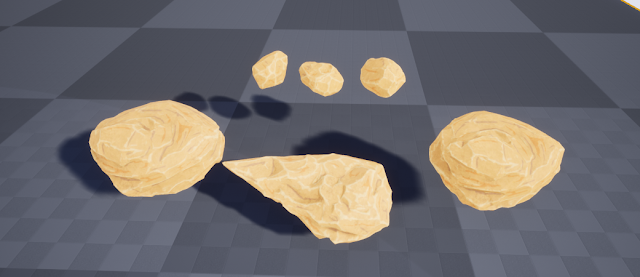



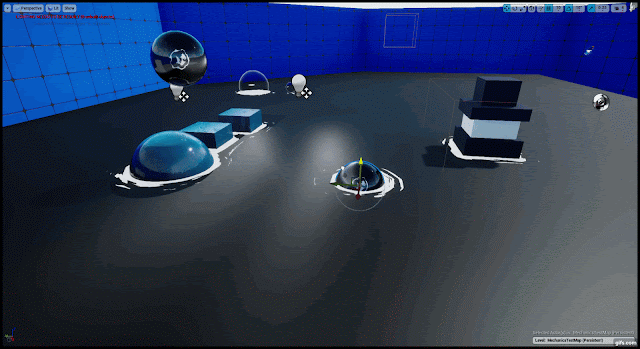

Comments
Post a Comment