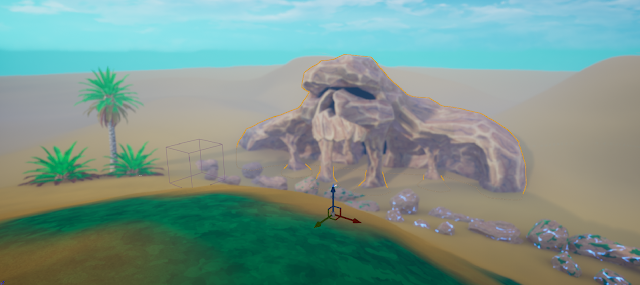Some more Portofolio and Shader stuff (Im running out of blog post title name ideas😆)
I haven't been updating much for a while after graduation from the MA course. I was playing Worms and Ghost Recon Wildlands. I really like the Splinter cell Mission and the Metal Gear Solid Easter Egg. I also didn't want to become rusty and forget how to model in Blender so I decided to make a quick mini-project based on those games: https://www.artstation.com/artwork/L2PPBw Worms Project: What happens when stealth legends meet? (Splinter Cell, Metal Gear Solid, Worms Crossover Project) I then decided to add some final touches to the Potion Bottle Project and create a Portfolio Piece: https://www.artstation.com/artwork/mqkrg9 I also studied more about Python and Mel Scripting since I wanted to work towards being a Tech Artist. While Studying up on Python I decided to create this semi-fake equalizer in UE4 based on Spider-Man Into the Spider-Verse shader with the Kirby dots, half-toning, crosshatch shading. It uses a UV distortion which is then used Audio Visualis...