Pivot Painter
I was initially thinking of not using Pivot Painter but since I am working on creating the foliage for the environment, I decided to go ahead with it. I never really liked the Simplegrasswind node as that didn't produce convincing results. Even though you can modify its animation by other masking techniques, I still didn't like the motion it produces.
In my 3rd year on my BA course, I used a simple Sine motion for the foliage which was great as a simple animation but I wanted more control based on wind direction and strength. Later, I found out that there was something called Pivot painter. A feature that isn't mentioned quite often.
Here is a good comparison of Pivot Painter and Simple grass Wind: https://www.youtube.com/watch?v=3u_576Pdcu0
There aren't many resources to go with on Pivot Painter but the Content Examples map, the UE4 Documentation: https://docs.unrealengine.com/en-US/Engine/Content/Tools/PivotPainter/PivotPainter2/index.html and tutorial by Abey Miranda: https://www.youtube.com/watch?v=q1WXSfuuEBA helped me with setting this up.
I made the model in Blender and set up Pivot Painter in 3DS Max.
It involved parenting the models in a hierarchy (as you would do for character bones) and then running the Pivot Painter Max script that is tucked away in the UE4 directory. That will produce textures with Pivot Data, The main annoying part is orienting the Pivot point of each part of the model based on the direction the model is facing (which was a bit frustrating). It was a bit hacky to setup but in the end, the results make it definitely worth the hassle:
The amount of customisation of Pivot painter makes it really worth the effort. I cand the wind intensity and the Direction of the palm Tree. I can also mask certain areas to not animate such as the trunk (depending on the hierarchy).
I also decided to add in simple sine animation to push the animation a bit further, Although Pivot Painter produces amazing results, it doesn't bend the geometry on the leaves. The motion on the leaves made the leaves look like they were branches instead and the simple sine animation really helps bend the geometry.
In my 3rd year on my BA course, I used a simple Sine motion for the foliage which was great as a simple animation but I wanted more control based on wind direction and strength. Later, I found out that there was something called Pivot painter. A feature that isn't mentioned quite often.
Here is a good comparison of Pivot Painter and Simple grass Wind: https://www.youtube.com/watch?v=3u_576Pdcu0
There aren't many resources to go with on Pivot Painter but the Content Examples map, the UE4 Documentation: https://docs.unrealengine.com/en-US/Engine/Content/Tools/PivotPainter/PivotPainter2/index.html and tutorial by Abey Miranda: https://www.youtube.com/watch?v=q1WXSfuuEBA helped me with setting this up.
I made the model in Blender and set up Pivot Painter in 3DS Max.
It involved parenting the models in a hierarchy (as you would do for character bones) and then running the Pivot Painter Max script that is tucked away in the UE4 directory. That will produce textures with Pivot Data, The main annoying part is orienting the Pivot point of each part of the model based on the direction the model is facing (which was a bit frustrating). It was a bit hacky to setup but in the end, the results make it definitely worth the hassle:
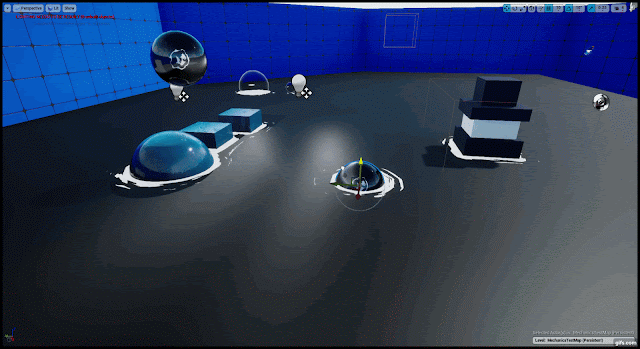

Comments
Post a Comment