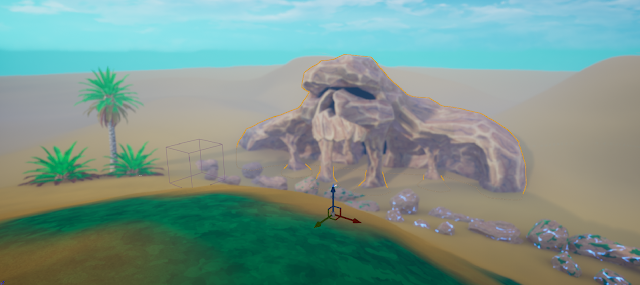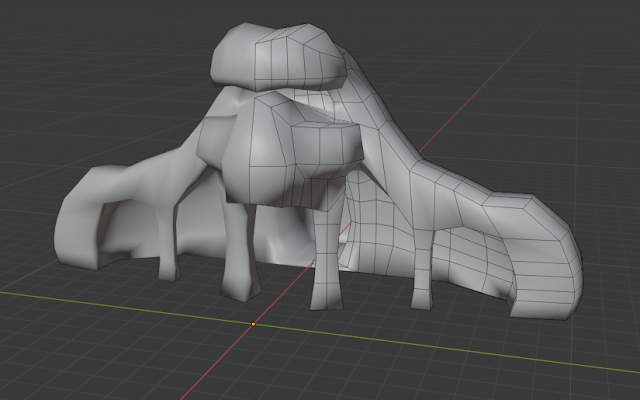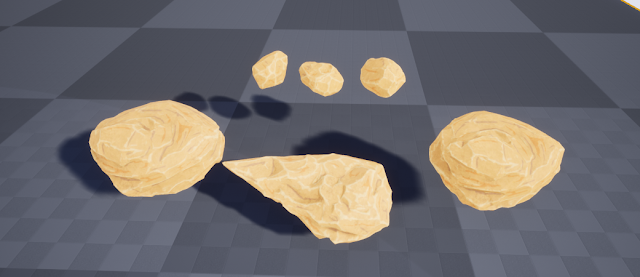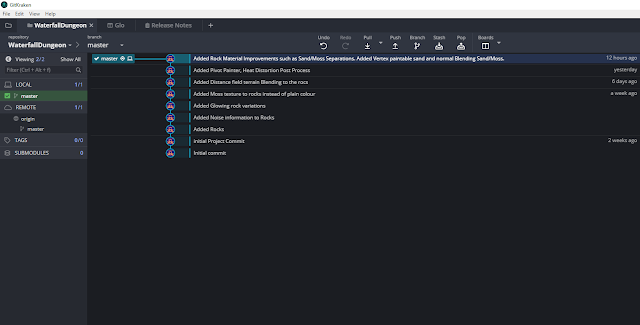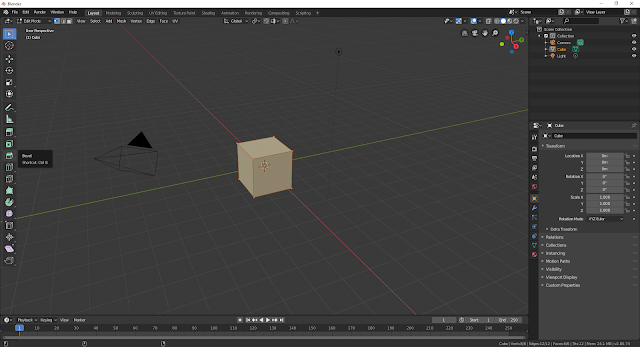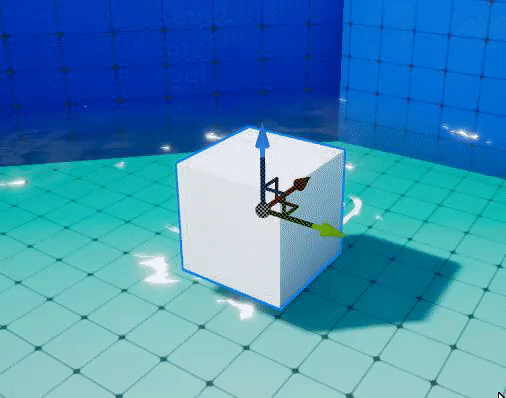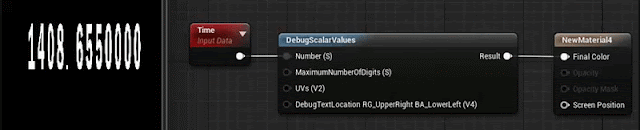MA Course Summary and Reflection

In this project a static Pirate cabin environment, a weather particle system, an explosion particle, custom world aligned materials and fluid simulation in bottles were created. In addition, a water system with 7 different features, a Pivot Painter asset, a dust material and a dynamic game environment were created. It was learned that most of the game art trick assets encountered tended to begin with either blueprints, external rigging and animation or materials. They then utilised other animation techniques if necessary, such as particle systems for VFX and animation blueprints for physics animation. At the beginning, an experimental Pirate Cabin project was created to consider whether the animation techniques project was worth pursuing. Weather Particle using Niagara Particle system Explosion VFX Using Niagara particle system. World Aligned Rain Material Bottle Fluid Simulation Finally, an environment was created showcasing the Water system with 7 modu...